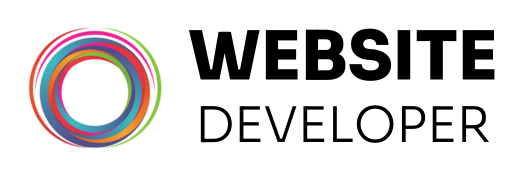How to Build a Stunning Website with Squarespace
Create a Beautiful, Effective Website with Ease
Squarespace is a powerful platform that enables businesses, creatives, and professionals to build visually striking websites with minimal effort. But if you want to go beyond templates and build a truly tailored experience, partnering with a web developer can make all the difference.
In this guide, we’ll walk you through what makes Squarespace great, how to get started, and where a developer’s expertise can help you stand out—especially for UK-based businesses.
Why Choose Squarespace?
All-in-One Platform
Squarespace combines hosting, design, e-commerce, blogging, and SEO tools into one easy-to-use system. There’s no need to juggle plugins or third-party providers.
Professional Templates
Its design-focused templates are perfect for portfolios, small business websites, and online shops.
Mobile-Responsive by Default
Every design is mobile-optimised, helping your site look great on any device.
Built-In SEO Features
Squarespace provides essential SEO tools—metadata editing, clean URLs, image alt text—that are beginner-friendly and effective for ranking on Google UK.
Step-by-Step: Getting Started with Squarespace
1. Choose a Template that Fits Your Brand
Pick a layout that aligns with your goals—whether it's showcasing creative work, offering services, or selling products.
Tip: A developer can customise your chosen template to match your exact branding needs, or even create a bespoke layout.
2. Add Your Content
Use Squarespace’s drag-and-drop builder to add text, images, videos, and contact forms.
Need a hand with design or structure? Explore our website design services.
3. Set Up Pages and Navigation
Organise your pages logically: Home, About, Services, Blog, Contact. Make it easy for users to navigate your site.
4. Configure Settings for the UK Market
- Set your time zone, currency, and region
- Enable GDPR-compliant cookie banners
- Choose UK-specific payment and shipping options (if running an online store)
5. Launch and Promote
Connect your domain, enable SSL, and start promoting your website on search engines and social media.
Where a Developer Adds Value
Bespoke Design and Branding
Even with great templates, many businesses want more control over their brand’s visual identity. A developer can:
- Custom-code new layouts
- Implement unique typography and brand colours
- Add animations or effects
Advanced SEO Implementation
Squarespace covers the basics, but a developer can enhance it further:
- Custom meta tags, structured data, and rich snippets
- Site speed optimisation
- Analytics integration for traffic tracking
Learn more about our SEO and Digital Marketing services.
Ongoing Website Support
Launching your website is just the beginning. Ongoing updates, troubleshooting, and content edits ensure your site stays fresh and functional.
Explore our Website Maintenance & Support packages.
Conclusion
Squarespace makes it simple to build a beautiful website—but for businesses that want to go further, working with a web developer unlocks even greater potential. From design enhancements to SEO performance, expert help turns a good website into a great one.
Ready to take your Squarespace site to the next level?
Contact us today or
view our portfolio to see how we can help.