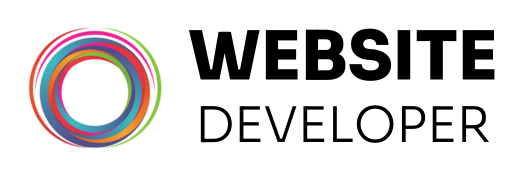Getting Started with Ecwid
Launch Your Ecwid Store with Confidence
Ecwid is a fantastic entry point into e-commerce, offering a flexible, easy-to-manage solution for selling online. Whether you're a small business owner, a start-up, or a creative entrepreneur, Ecwid allows you to sell across websites, social media, and marketplaces—all from one platform.
In this beginner-friendly guide, we'll walk through the steps to get your store up and running and explain where a professional web developer can provide added value.
Step 1: Create Your Ecwid Account
Head to ecwid.com and sign up for a free account. The free tier gives you access to core features, including adding up to 5 products, basic design tools, and website integration
Step 2: Add and Organise Your Products
Use Ecwid’s intuitive dashboard to:
- Add product names, descriptions, and prices
- Upload high-quality product images
- Organise products into categories for easy browsing
Need help writing SEO-friendly product descriptions? Our SEO and Digital Marketing services can help your products get found on Google.
Step 3: Choose Where to Sell
Ecwid allows you to sell on:
- Your existing website (WordPress, Wix, Squarespace, etc.)
- Facebook and Instagram Shops
- Amazon and eBay
- Mobile and in-person with Ecwid POS
If you don’t have a website yet, a developer can build you a stunning custom store. Explore our web design services.
Step 4: Set Up Payments and Shipping
Ecwid supports a range of UK-friendly payment gateways including PayPal, Stripe, Square, and more. Configure local shipping options or integrate with couriers like Royal Mail and DPD.
A developer can help tailor your payment and shipping setup to suit your unique business model.
Step 5: Customise the Look of Your Store
While Ecwid offers basic design tools, working with a web developer allows for full visual customisation:
- Branded design to match your existing site
- Fully responsive layout
- Custom fonts, buttons, and page layouts
View some of our past projects in our portfolio.
Step 6: Optimise for SEO and Performance
Ensure your store is visible and fast:
- Add meta titles and descriptions
- Use clean, keyword-friendly URLs
- Compress images for faster load times
Not confident doing this on your own? Our team provides expert maintenance and support to keep your store running smoothly.
Step 7: Go Live and Start Selling!
Once your products, design, and settings are in place, publish your store and start accepting orders. Don’t forget to test everything—checkout, mobile responsiveness, and loading speed—before promoting your store.
Conclusion
Ecwid makes it easy to launch an online store—but with the support of a skilled web developer, you can achieve a polished, optimised, and scalable e-commerce presence.
Ready to launch your Ecwid store the right way? Contact us today to get started with expert support from a UK-based development team.